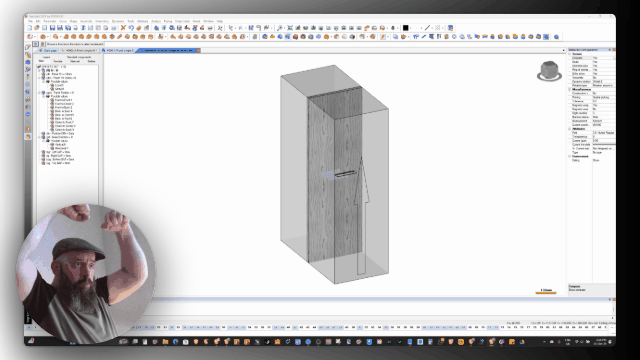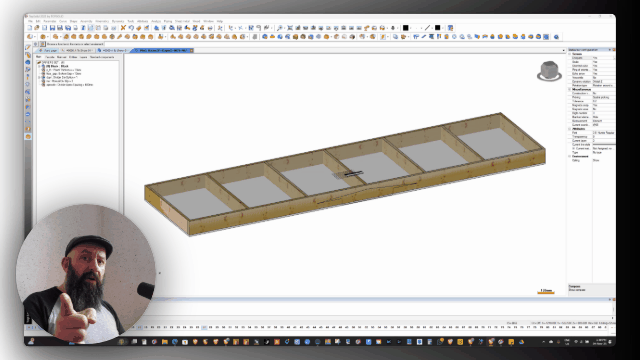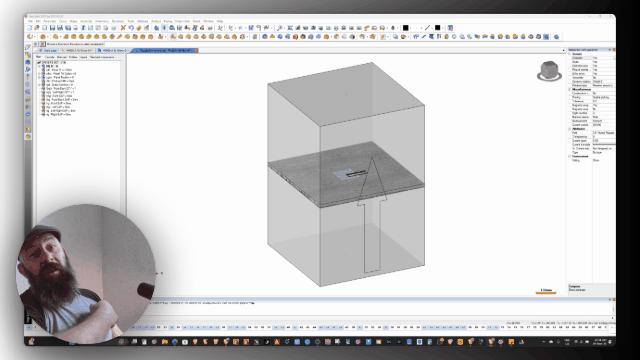Frontal Parametric Panels in TopSolid WOOD: Your Go-To for Doors and Drawers
Hello, design enthusiasts! Wrapping up my series on essential parametric components in TopSolid, let's talk about the frontal panel—my third fave and a total workhorse. This one's all about "thumbnails" (think drawer fronts, doors, and any forward-facing cabinet elements). It's super simple yet incredibly versatile, sharing DNA with the horizontal and vertical panels we covered before. If you're building furniture or assemblies, this tool keeps things front and center—literally. Here's the scoop.
Key Drivers and Options
Keeping it straightforward, this component focuses on frontal placement with these core controls:
- Thickness: Local setting (e.g., 18mm) for fixed values—global option implied for adaptability, though not demoed here.
- Positioning: Nine alignment choices, like "front to front," with a shift dimension to push it inward or outward (positive/negative values).
- Grain Direction: Vertical or horizontal to match your material vibe.
- Gaps: Adjustable left, right, top, and bottom for perfect spacing around the edges.
No frills, but that's the beauty—it's tailored for quick, clean frontal inserts.
Demo: Bringing It to Life
Fire up your assembly and insert the "Frontal Single" component:
- Set thickness to 18mm local.
- Position: "Front to front" with a 5mm inward push.
- Grain: Vertical.
- Gaps: 3mm on all sides (left, right, top, bottom).
Boom—it's in place, with even gaps and a subtle inset for that polished look. Viewing from the front? Spot-on alignment.
Switch to drawing mode for parametric tweaks:
- Relink the view, add a quick section to visualize the setup.
- Bump thickness to 25mm or even 30mm—common for budget shifts from premium to laminated fronts.
- Crank a gap (e.g., top to 50mm) or deepen the inset to 15mm. Everything updates in real-time, no fuss.
Why This Component Rocks
- Everyday Hero: I use it constantly for drawer fronts and doors—simple, but it nails the basics every time.
- Customization Power: Start with this as your base prototype. Exclude the panel from the main assembly, keep the geometry, and build on it—add Shaker styles, rebates, grooves, or whatever your creative heart desires. Adjust gaps and positions on the fly for seamless fits.
- Design Flexibility: Handles real-world changes like material swaps without breaking a sweat.
If you're in TopSolid (or curious about parametric CAD), this frontal panel is a must-have for speeding up your workflow. Download it by subscribing—button's below—and go wild with your designs! Got questions, tweaks, or your own hacks? Drop them in the comments.
Stay creative, folks—more tips incoming!
Subscribe to Nordic Master tier to get access to this download. Files will be available on the bottom of this page
Created with Topsolid WOOD 2023, V6.24