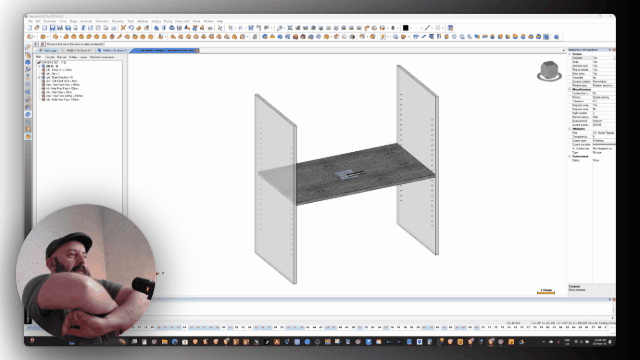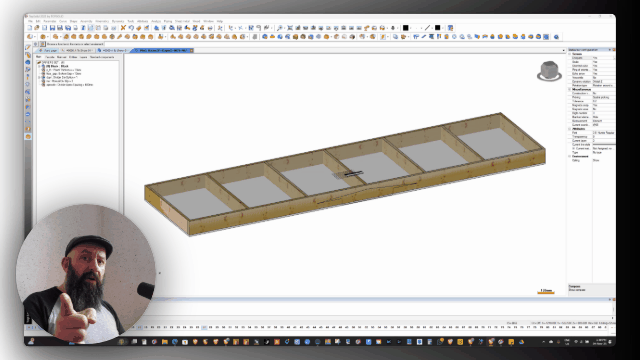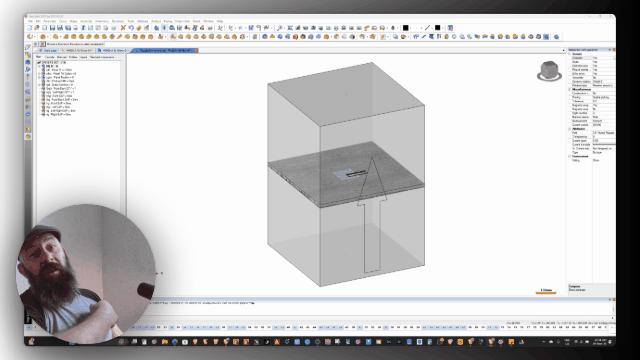Mastering Parametric Adjustable Shelves: A Must-Have for Every Design Project
In this engaging video script, the creator dives into a simple yet indispensable adjustable shelf component that's a staple in virtually every woodworking or design project. While not overly complex, its parametric features make it incredibly versatile and frequently used, evolving as the creator adapts to new insights and client needs.
Key Parameters and Drivers
The shelf component comes packed with customizable options to fit various scenarios:
- Thickness: Control the material thickness for the shelves.
- Quantity: Easily adjust the number of shelves (e.g., from 1 to 10 or more).
- Grain Direction: Set it to left-to-right or other orientations for aesthetic or structural preferences.
- Shift from Front: Determine how much the shelf is inset from the cabinet's front edge.
- Hole Step: Define the spacing between shelf peg holes.
- Holes from Top/Bottom: Offset the starting point of peg holes from the top and bottom of the opening. This approximates even distribution while maintaining consistent hole steps, ensuring balanced spacing.
These drivers allow for quick tweaks without manual rework, making it ideal for iterative designs.
Hands-On Demonstration
The script includes a practical demo in an assembly environment:
- Insert the shelf into a cabinet panel (e.g., an 18mm thick setup).
- Switch grain direction and watch it update in real-time.
- Adjust hole offsets (e.g., set to 50mm from the bottom) to shift the peg holes upward.
- Increase quantity to five shelves, which automatically spread evenly across the opening.
- Copy the component to another space and refine from the drawing view—reduce to four shelves for a better fit, all without leaving the parametric controls.
The creator notes an "old style" version is shown, with a newer one in development, highlighting ongoing improvements.
Practical Insights and Applications
A key highlight is the component's flexibility: Shelf panels and peg holes are distributed evenly but not strictly aligned, accommodating various peg types (e.g., cylindrical, lipped, or noise-damping). This suits visual representations for clients, like in wardrobes where backend details matter less.
The creator mentions variations across companies—some prefer three peg holes per shelf, spaced 75mm apart—but this version keeps it straightforward. It's parametric nature shines in drawing spaces, where you can control everything (e.g., add more shelves on the fly) for efficient project scaling.
Whether for kitchens, wardrobes, or custom units, this tool saves time by handling even distribution and adjustments automatically.
Download and Community Call
To get your hands on this component, subscribe—it's available at the bottom of the page once you do. Leave comments with suggestions, explore the library, or stick around to help grow the collection. Let's make great designs happen!
Stay creative, everyone—thanks for watching!
Subscribe to Nordic Master tier to get access to this download.
Files will be available on the bottom of this page
Created with Topsolid WOOD 2023, V6.24